 |
| Source: Google Images |
Introduction
"Blender is a free and open-source 3D computer graphics software product used for creating animated films, visual effects, art, 3D printed models, interactive 3D applications and video games" (Wikipedia).
I recently stumbled across Blender looking for an alternative to the popular Autodesk 3d modeling software that ranges in the hundreds of dollars. Being a strong advocate of free and open-source anything, I was excited to give it a try. Not knowing what I was about dive into, I made my way over to the Main Website grabbed myself a copy and opened it up. Let's just say, it was a little overwhelming at first glance, and my normal method of just poking and prodding only confused me further. So that's when I went in search for help.
The search begins for Tutorials and guides
So far I've come across a pretty good range of help out on the interweb. I started with the help of Jacob Lewis' channel on Youtube (link). He starts with showing the interface and continues from there, going through some examples that I have found in a wonderfully helpful Wikibook called: "Blender 3D: Noob to Pro". Another resource that has help a great deal of people is Blender Cookie. Their 6 free lessons on the basics of blender by Jonathan Williamson (link) is a great place to start, and their other tutorials look to be top notch.
Modeling my first head
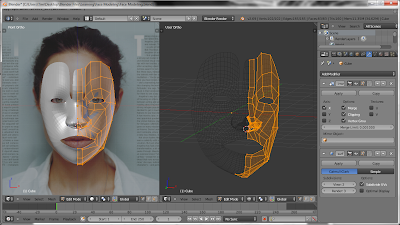
I went to my local library and picked up a some what outdated book, but still helpful, by Tony Mullen, which led me practically step by step through my first Poly-by-Poly 3d model (2007, 32-48). I didn't have the picture files used in book, but with the help of Google Images I found a good photo of Angelina Jolie to use.
After several hours of work I completed the tutorial to my liking, and here is the final result:
Using the techniques used in this tutorial I thought I'd try my hand at modeling a skull:
Recently, I've been following Andrew Price aka "Blender Guru" at his site (link), and have been learning a lot. So far I've only completed a couple and they have been some of the most inspiring for me to continue working with this software. Here are some of my finished tutorials renders:
To see what blender is capable of doing in reference to Short films and Animations. I recommend you doing a quick YouTube/Google search, and see what people have created, some are really quite amazing.
Sources
Wikipedia. "Blender (software)". Accessed on Jan. 4, 2014. http://en.wikipedia.org/wiki/Blender_(software)
"Blender is a free and open-source 3D computer graphics software product used for creating animated films, visual effects, art, 3D printed models, interactive 3D applications and video games" (Wikipedia).
I recently stumbled across Blender looking for an alternative to the popular Autodesk 3d modeling software that ranges in the hundreds of dollars. Being a strong advocate of free and open-source anything, I was excited to give it a try. Not knowing what I was about dive into, I made my way over to the Main Website grabbed myself a copy and opened it up. Let's just say, it was a little overwhelming at first glance, and my normal method of just poking and prodding only confused me further. So that's when I went in search for help.
The search begins for Tutorials and guides
So far I've come across a pretty good range of help out on the interweb. I started with the help of Jacob Lewis' channel on Youtube (link). He starts with showing the interface and continues from there, going through some examples that I have found in a wonderfully helpful Wikibook called: "Blender 3D: Noob to Pro". Another resource that has help a great deal of people is Blender Cookie. Their 6 free lessons on the basics of blender by Jonathan Williamson (link) is a great place to start, and their other tutorials look to be top notch.
Modeling my first head
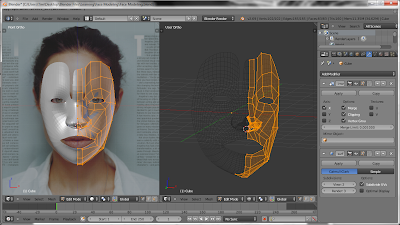
I went to my local library and picked up a some what outdated book, but still helpful, by Tony Mullen, which led me practically step by step through my first Poly-by-Poly 3d model (2007, 32-48). I didn't have the picture files used in book, but with the help of Google Images I found a good photo of Angelina Jolie to use.
After several hours of work I completed the tutorial to my liking, and here is the final result:
Using the techniques used in this tutorial I thought I'd try my hand at modeling a skull:
Recently, I've been following Andrew Price aka "Blender Guru" at his site (link), and have been learning a lot. So far I've only completed a couple and they have been some of the most inspiring for me to continue working with this software. Here are some of my finished tutorials renders:
To see what blender is capable of doing in reference to Short films and Animations. I recommend you doing a quick YouTube/Google search, and see what people have created, some are really quite amazing.
Sources
Blender Main Website. Last accessed on Jan. 4, 2014. http://www.blender.org/
Mullen, Tony. Introducing Character Animation with Blender (Wiley Publishing, 2007), 32-48.Wikipedia. "Blender (software)". Accessed on Jan. 4, 2014. http://en.wikipedia.org/wiki/Blender_(software)





No comments:
Post a Comment